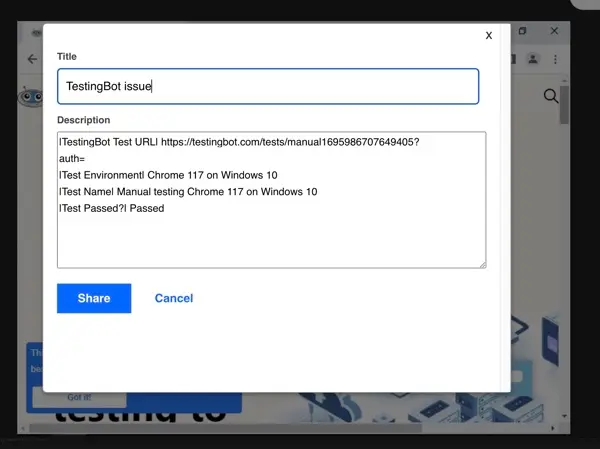Bugsnag Integration
Create issues in Bugsnag straight from TestingBot, during manual web and mobile app testing.
Report any browser or device issue straight to Bugsnag, with screenshots and details.
Features
Adding this integration will allow you to share issues you've noticed during manual testing.
- During manual testing on TestingBot, you can take a screenshot of the issue.
- Annotate the screenshot to highlight the problem.
- Post the screenshot, together with a description of the issue straight to your Bugsnag Project.
- Team members on Bugsnag will see the issue listed in Bugsnag.
Getting Started
To get started, please follow these steps:
- Log in to Bugsnag and click the Settings icon
- Open the Project Settings. You project settings will contain a Notifier API key, which you can copy and enter in the Bugsnag Settings Form on TestingBot.
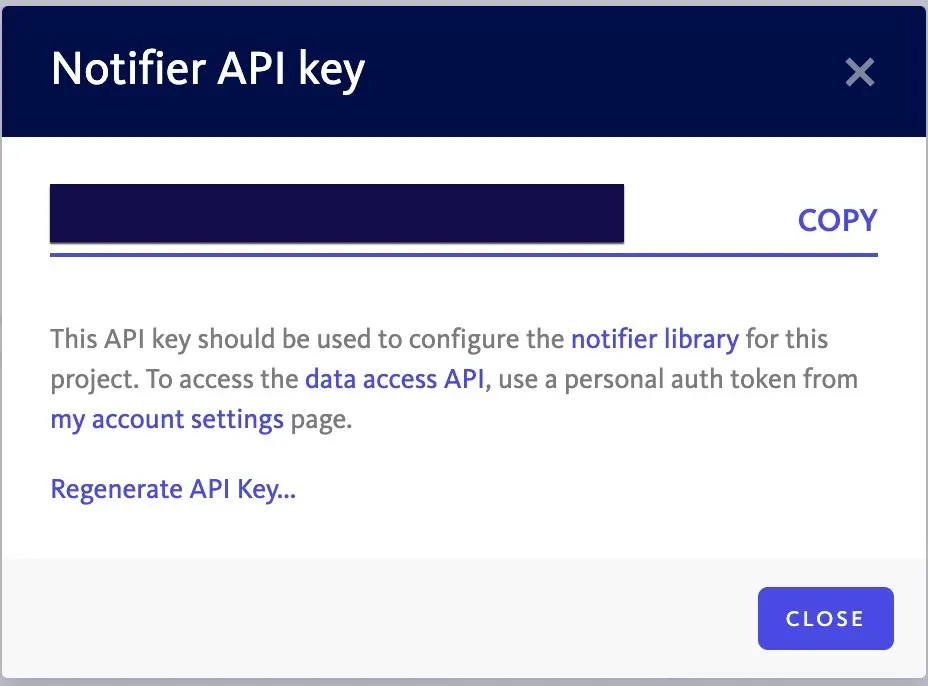
Report Issues
-
During a manual testing session, you can click the Photo option to take a live screenshot of the page.
-
You can annotate the screenshot to make the issue more clear, with a set of paint tools in the screenshot editor.
-
Finally, click the Share button to see a list of services. Click Bugsnag to send the issue to your Bugsnag project.
-
Enter a title and a description of the issue. The screenshot will be included automatically.